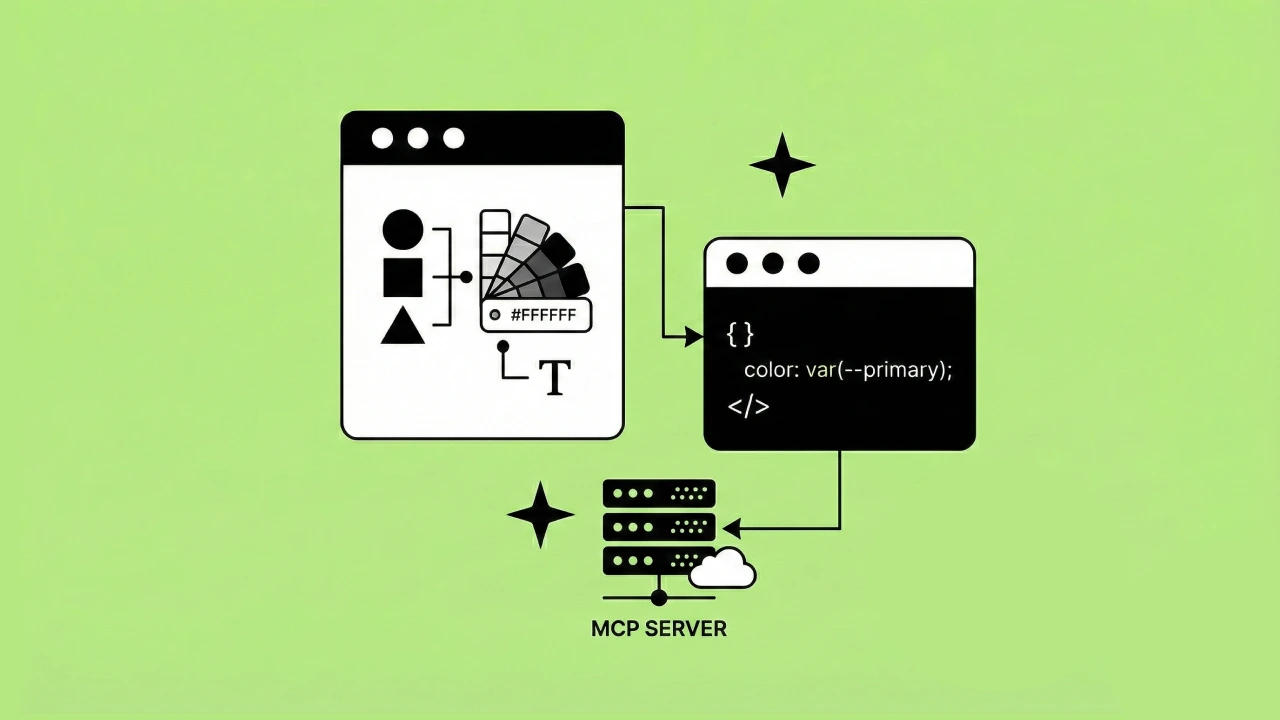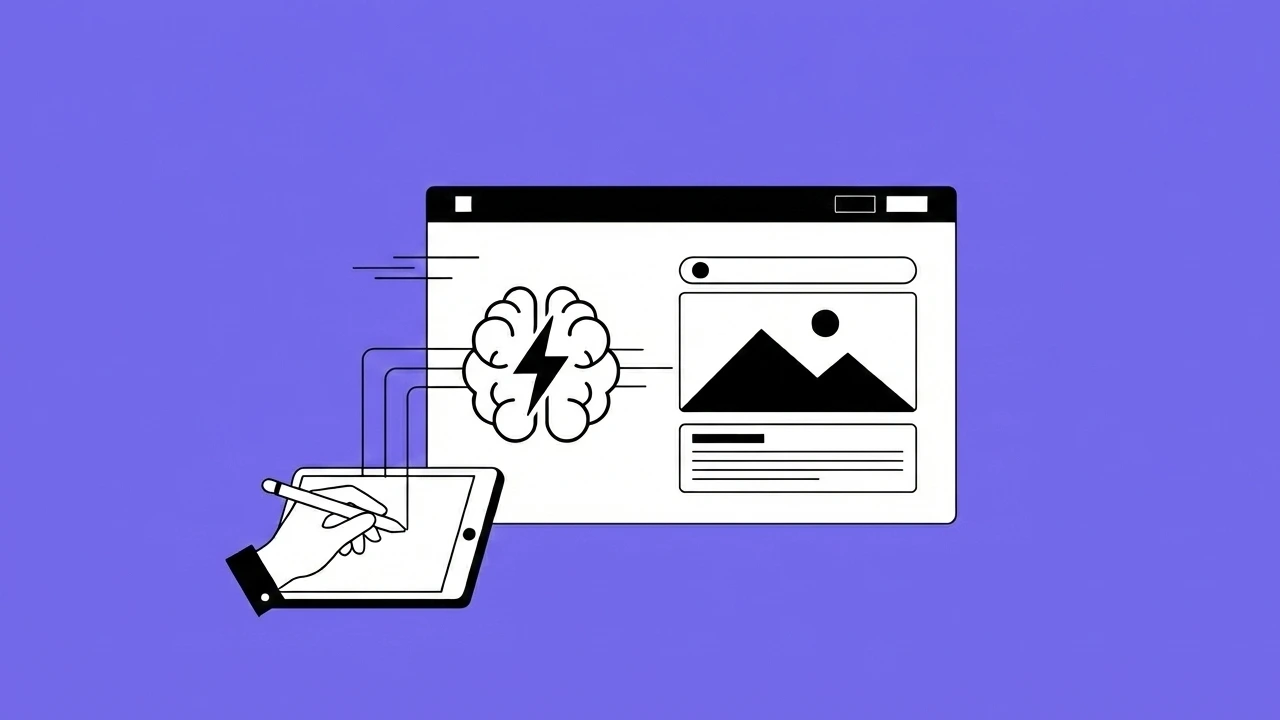Our design team at Headway is growing and multiple designers are touching the same design files more often.
TL;DR
The pros far outweigh the cons for your team to be using Abstract. Get started with it and we doubt you’ll go back to managing files through Google Drive or Dropbox.
Avoid chaos and have a singular source of truth.
- design/application_FINAL_1.sketch
- design/application_FINAL_EXPORT.sketch
- design/application_FINAL_DEV.sketch
- design/application_FINAL_FINAL.sketch
Enter Abstract
Typically, our workflow would be to create multiple working files segmented by what each user is working on or by feature, but this often gets messy as you work on larger projects and more files are riddled through your folders. You almost need a board to manage what is contained in which files and what versions are the most current.
We received an invitation to test drive the platform and have been using it in our workflow for about 3-4 months.
If you’re familiar with git workflow or use GitHub/BitBucket/etc, it’s pretty similar, but for sketch without the CLI.
You have a master branch that everything is merged up into, and you create child branches that are for working files. As you check files out and commit changes, you can get approval from whoever is monitoring and controlling what makes it into master, and making sure your additions to your design system or interface are consistent with the rest of your product.

Pros
- It’s allowed us to have multiple designers working on the same files together without worry about different versions.
- There’s a single source of truth.
- You can see what anyone is working on and what branches are checked out.
- It helps designers focus more and push up changes with only what they planned, helping to avoid working on lower priority items within the same files.
- You can add feedback right on the files and artboards themselves.
- It integrates with our #abstractapp slack channel that shows all branch activity and commits.
- You can roll back to a previous version if chaos strikes.
Cons
- Your sketch files are hosted in the cloud so if you’re working on really large files, it can take some time to sync but we’ve only run into this issue a couple of times.
Try it out with your team
If your team is using sketch for design and you need to manage versions and allow multiple designers to collaborate, you should definitely bring Abstract into your workflow.
Upcoming on Seaworthy
If you’re interested in learning more about the product and team at Abstract, stay tuned for a new episode of Seaworthy releasing later this week featuring Tim Van Damme, Abstract’s Head of Design.