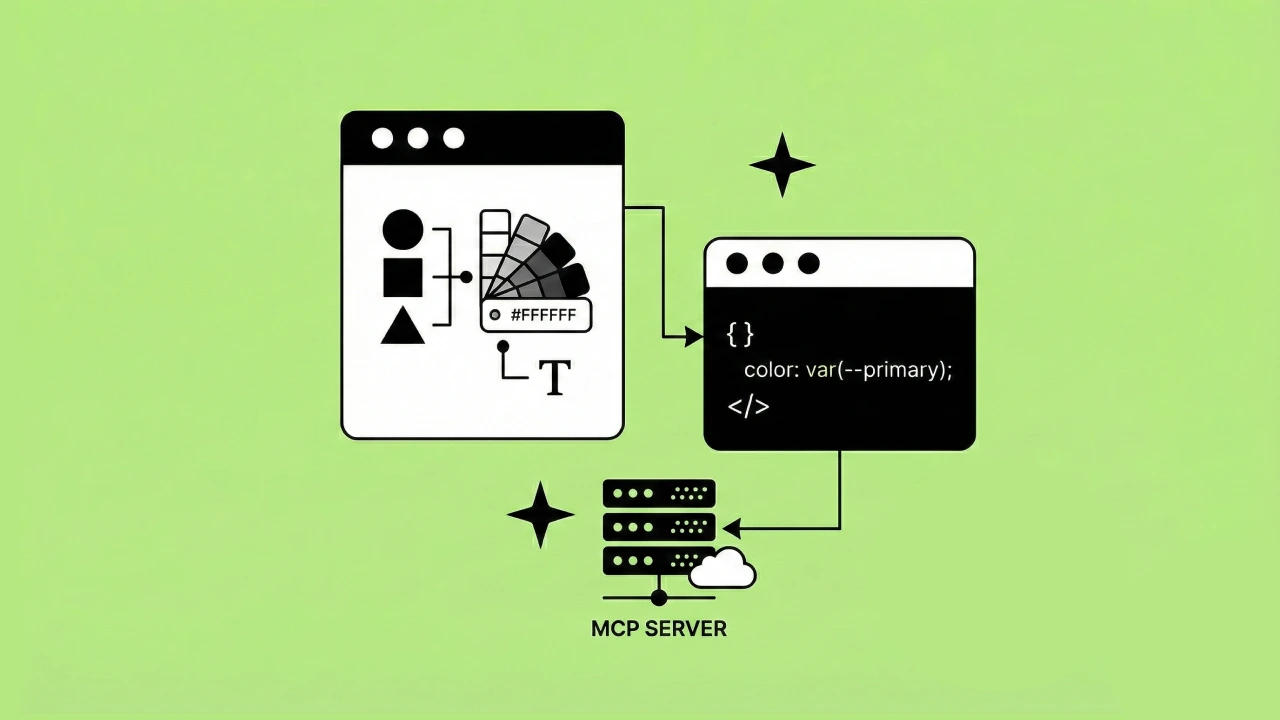As you may already know Apple has released their own declarative, composable, state-driven UI library: SwiftUI.
SwiftUI was clearly created as a response to the overwhelming growth in popularity of React (and its mobile variant, React Native), which is the declarative, composable, state-driven UI framework released by Facebook in 2010.
In these libraries the view layer is composed of a tree of independent components that all have either their own state or inherited state from elsewhere in the tree. All UI views are a representation of the app's state and all changes in the UI are a function of changes in the state.
Applying React patterns to SwiftUI
As a React developer you're intimately familiar with managing state in React and the basic "built-in" patterns and structures available, such as the local state management hooks `useState` and `useEffect`, shared or global state with custom hooks, providers, and contexts.
You may also be familiar with the Redux pattern of defining a globally accessible state object and a reducer to update that state with defined actions.
All of these patterns and concepts are easily mapped onto SwiftUI with very little mental overhead.
Let's look at each of the basic React patterns I mentioned one-by-one and talk about how to re-implement them in SwiftUI.
Local State
With a background in React development, understanding local state in SwiftUI should be very straightforward. In the case of local state, most of the differences are very minor and mostly have to do with the differences between the underlying languages.
One major difference
In SwiftUI you do not define an explicit setting function to update a state variable; instead, you mutate that variable directly.
The way SwiftUI handles lifecycle updates and side-effects is also a bit different.
Declaration
// In React, we call a built-in hook called useState to define a local state variable and a function to set that variable.
const [isShown, setIsShown] = useState(false)
In SwiftUI
// In Swift, we instead use the @State property wrapper to denote that this is a special type of variable.
// We'll see more property wrappers later.
@State private var isShown = false
Updating
<button onClick={() => setIsShown(!isShown)}> Click! </button>
In SwiftUI
Button(action: { isShown.toggle() }) {
Text("Click!")
}
Props ("Parameters" in SwiftUI) and Binding
Parameters, the SwiftUI term analogous to React's "props", are passed to child components in a way that should be familiar to you.
SomeComponent(isShown: isShown)
One major difference is that in SwiftUI a child can mutate the state variable of a parent via explicit binding (with a `$`):
struct SomeParent: View {
@State var isShown: Bool
var body: some View {
Group {
SomeChild(isShown: $isShown)
}
}
}
struct SomeChild: View {
@Binding var isShown = false
var body: some View {
Group {
// Note that this would not work without the explicit binding.
Button(action: { isShown.toggle() }) {
Text("Click!")
}
}
}
}
In React this would also be made explicit, though it would be through passing the setState function to the child (since in React we never directly change state variables themselves).
const SomeParent = () => (
<>
<SomeChild setIsShown={setIsShown} />
</>
)
const SomeChild = ({ setIsShown }) => (
<>
<button onClick={() => setIsShown(false)} >
</>
)
Other Props
Other props/parameters work just as you might expect them to.
const CustomButton = ({color, label = "default label", action}) => (
<>
<button style={{backgroundColor: color}} onClick={() => action()}> {label} </button>
</>
)
In SwiftUI
struct CustomButton: View {
var color: UIColor // passing a parmeter of a specified type with a default.
var label: String = "default label" //passing with a default.
var action: () -> Void // specifying that a closure is expected.
var body: some View {
Button(action: $action) {
Text(label)
}
.backgroundColor(color)
}
}
Effects and Lifecycle (where it gets weird)
The patterns themselves are very different, but the overall idea of handling the life cycle of a component is similar:
// In React, we use a built-in hook called "useEffect" to react to changes in state and trigger effects as necessary.
const FancyButton = () => {
const [clicked, setClicked] = useState(false)
useEffect(() => {
// Do something when the component mounts.
}, [])
useEffect(() => {
// Do something when clicked changes.
}, [clicked])
return <button onClick={() => setClicked(!clicked)}>some button</button>
}
In SwiftUI
struct FancyButton: View {
let color: UIColor = .blue
var body: some View {
VStack {
Button()
.onAppear {
// Do somethign when the component mounts
}
}
.onChange(of: color) {
// Do something when color changes.
}
HStack {
Text("Hi")
.task(id: color) {
// run some async code when color changes.
}
}
.task {
// Run some async code on appear
}
}
}
Global/Shared State (Combine)
These first few examples were very straightforward. Things change a bit as we move into global and shared state. In 2019 Apple debuted Combine. Combine is a reactive programming framework for representing changes in values (asynchronously) in your app.
Combine consists of two core object abstractions:
1. Publishers
These classes make data available to other classes.
2. Subscribers
These make requests to and watch publisher classes for updates to data.
You'll find this paradigm very similar to React's custom hooks and contexts patterns.
Custom Hooks, Context (Observable objects in SwiftUI)
SwiftUI's equivalent to a "custom hook" is something called an Observable Object. It's best used for staring state in particular branches of a component tree.
const defaultState = {
ready: false,
color: ""
}
const SharedStateContext = createContext(defaultState)
const SharedStateProvider = ({children}) => {
const [ready, setReady] = useState(false)
const [color, setColor] = useState("blue")
const { Provider } = SharedStateContext()
return (
<Provider
value={{
ready,
setReady,
color,
setColor
}}
>
{children}
</Provider>
)
}
const useSharedState = () => useContext(SharedStateContext)
const someParentComponent = () => (
<>
<SettingsProvider>
<SomeComponent/>
<SomeOtherComponent/>
</SettingsProvider>
</>
)
const SomeComponent = () => {
const {ready, setReady} = useSharedState()
useEffect(() => {
if(!ready) {
setReady(true)
}
}, [ready])
return (
<>
"Hi"
</>
)
}
In SwiftUI
class SomeViewModel: ObservableObject {
@Published var ready = false
func makeReady() {
self.ready = true
}
func makeNotReady() {
self.ready = false
}
}
class SomeView: View {
@StateObject var someVM = SomeViewModel()
var body: some View {
HStack {
Text("Hi")
}
.onAppear {
if someVM.ready == false {
someVM.makeReady()
}
}
}
}
Types of Observable Objects:
`@ObservedObjects` were the first type of observable object available in SwiftUI. These objects are recreated (and their values reset) each time the view that instantiates them is remounted.
Swift's `@EnvironmentObject` property wrapper works similarly to `@ObservedObject`, but makes data available to all views within your application and the values are persistent across all component mounts/remounts.
`@StateObject` is nearly identitical to `@ObservedObject`, except that while an `@ObservedObject` is recreated each time a subscribing view is mounted, a `@StateObject` will persist values across mounts. For this reason, Apple recommends using `@StateObject`s.
Redux pattern
We can use SwiftUI's @EnvironmentObjects to create a global state object whose values are only mutable via actions dispatched to a reducer, similar to the Redux pattern you may be familiar with in React. This method requires some boilerplate upfront, but allows for fairly ergonomic state interaction throughout your app later on.
The boilerplate:
stuct YourAppState {
var loggedIn: Bool = false
var user: User?
var errorMessage: String = ""
}
struct YourAppActions {
case login
case logout
case setUser(UUID)
case setErrorMessage(String)
}
typealias YourAppStore = Store<YourAppState, YourAppActions>
class Store<State, Action>: ObservableObject {
@Published private(set) var state: State
private let reducer: Reducer<State, Action>
private let queue = DispatchQueue(
label: "com.your.app",
qos: .userInitiated)
init(
initial: State,
reducer: @escaping Reducer<State, Action>
) {
self.state = initial
self.reducer = reducer
}
func dispatch(_ action: Action) {
queue.sync {
self.dispatch(**self**.state, action)
}
}
private func dispatch(_ currentState: State, _ action: Action) {
let newState = reducer(currentState, action)
state = newState
}
}
extension Store {
func binding<Value>(
for keyPath: KeyPath<State, Value>,
transform: @escaping (Value) -> Action
) -> Binding<Value> {
Binding<Value>(
get: { self.state[keyPath: keyPath] },
set: { self.dispatch(transform($0)) }
)
}
}
typealias Reducer<State, Action> = (State, Action) -> State
let YourAppReducer: Reducer<YourAppState, YourAppActions> = { state, action in
var mutatingState = state
switch action {
case .login:
mutatingState.loggedIn = true
case .logOut:
mutatingState.loggedIn = false
case .setUser(let newUserId):
mutatingState.user = newUserId
case .setErrorMessage(let errorMessage):
mutatingState.errorMessage = errorMessage
}
return mutatingState
}
Using the Redux pattern within your app
struct SomeView: View {
@EnvironmentObject private var store: YourAppStore
var body: some View {
VStack {
if store.state.loggedIn {
Text("Hi, logged in user")
} else {
Text("Hi, logged out user")
Button(action: { store.dispatch.login() }) {
Text("Log in")
}
}
}
}
}
Conclusion
Hopefully this post has adequately demonstrated that, despite the changes in syntax and boilerplate code, the actual use of state in SwiftUI is not all the different from React. This post is only intended to cover basic state concepts and does not cover app or project structure generally.
If you're interested in diving deeper into mobile app architecture you should learn more about MVC (Model, View, Controller), MVVM (Model, View, ViewModel), VIPER (View, Interactor, Presenter, Routing, Entity).
At the very least, any React developer should be able to pick up and use these concepts immediately in a SwiftUI application regardless of the app architecture chosen for the project.