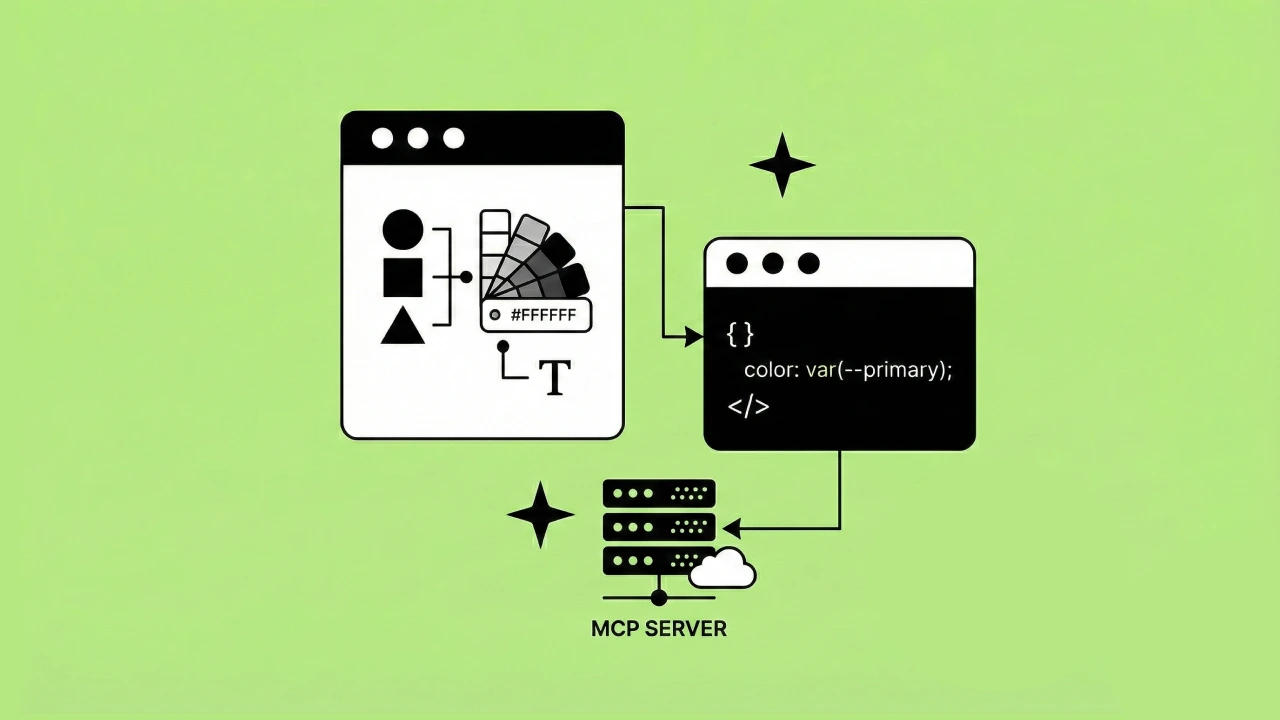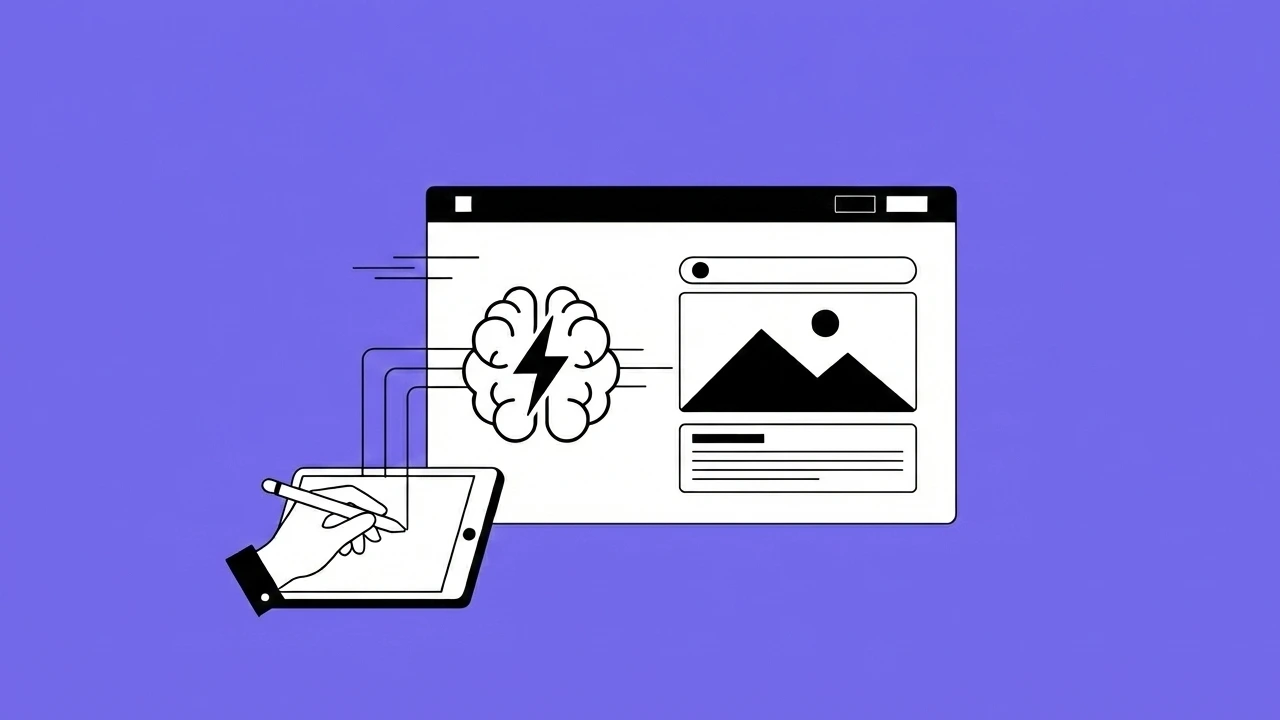Many SaaS organizations don’t clearly understand the value of user experience audits (UX audits), also known as UX reviews or usability audits.
They see it as an unnecessary expense that might not impact the bottom line. The truth is that UX audits are one of the most impactful investments any SaaS firm can make. You can uncover usability issues, identify and reduce design debt, and prime your product for more growth.
Right now, you might be thinking…
Is a UX audit really going to help?
Yes. UX audits are one of the best ways to create a clear action plan to improve your product’s key metrics and refine the experience. There is a certain part in every product's life where there is a rush to just get features out of the door. Best practices become more of an ideal than a process we commit to.
Problems that UX audits can help resolve
- Customers getting stuck or confused
- Customers are asking support for help too often
- Poor customer retention
- Confusing or random components are built with no design system in place
- Technical debt - design debt and development debt
- Unclear design patterns causing developer misery
All of these signs point to the need for a UX audit culture to be adapted.
What is a UX audit?
A UX Audit is a structured way to identify any shortcomings within the existing UI and user flows. It's a repeatable process to find successful and unsuccessful patterns within the entire user experience of a product. Audits create actionable insights and metrics for a product team to focus on.
Through the audit process, you’ll also be able to evaluate the quality and consistency of the UI to spot any design debt related to the design system.
The goal is to identify portions of the user's journey that are causing unneeded friction. This is especially critical for startups, who are always breaking new ground. This will ensure that new products are widely accepted, usable, and intuitive.

The benefits of a UX audit
While the overall user experience can be improved, here is a list of UX audit benefits for your customers and your team.
- Get clarity and actionable steps on what to do next with your product
- Design improvements based on data and feedback, not assumptions
- Find where customers face the most friction in your product
- Gain new perspectives on user behavior and what customers value the most
- Helps reduce and manage design debt
- With an improved design system and UI, you’ll reduce development costs
- Improve customer retention, activation, happiness, and success
- Increase the profitability of your product
When to do a UX audit
When do you fit the UX audit process into everything else happening with your team? Do they have to be big projects?
In the video below, Billy breaks down crucial moments for UX audits and how to leverage micro audits within your current design process.
While UX audits are beneficial at any time, doing one earlier in the process can help ensure that a product is designed with the user in mind and create an efficient workflow. UX audits should be part of the feature build process and the continuous discovery each team executes.
At the start of each new feature, auditing the existing product is crucial to the success of a new feature.
Crucial moments include:
- Users are getting stuck in a product after a new release.
- You’re making improvements to existing product features based on feedback.
- Implementing a new feature.
- Competitor evaluation
- Users are leaving in droves or abandoning a feature.
- Don’t have a good pattern library established (design system)
UX audits can also be used to find areas for improvement during the review or redesign process. In addition, usability testing is frequently performed as part of a UX audit to assess a product's user-friendliness.
Preparing for a UX audit
Before you begin the auditing process, you need to answer these key questions and create alignment with your team on the goals of the audit.
- What is the business objective of the product?
- Who are the users and user segments?
- What are the users' goals or objectives?
- Are there any product metrics that need to be reviewed?
The audit should assist you in identifying the core issues with your product that, if addressed, can improve conversion rates, product usability, and solve your users' complaints.
How long should a UX audit take?
This depends on the goals and scope of the audit. With our UX audit process, it can take 3-6 weeks to complete with a typical SaaS product or website. If you have never done them before and have other project commitments, it could take longer. Keep this in mind when you plan to involve more people from your team.
Who should be involved in a UX Audit?
To ensure a positive customer experience for our product, try to get as many stakeholders involved in the audit process as possible. Customer experience shouldn’t only be in the hands of designers alone.
Inviting development, marketing, sales, and product teams to these sessions will help you address the full spectrum of the experience.
Invite key individuals from
- Development
- Product
- Sales
- Marketing
Alignment through customer journey clarity
Some stakeholders might not be familiar with a customer's entire experience and might only focus on what they know. Walking the team through the full customer journey to help them understand the potential friction points is a great way to set a baseline for the exercise.
What should be included in a UX audit?
A UX audit ensures that your product is user-friendly and consistent. You will discover the key areas for improvement and implement adjustments from a UX audit.
So, what should a typical UX audit consist of?
Access our free UX Audit Checklist and Guide.
1. Walkthrough with feedback
UX audits must include a full walkthrough of the app/product or a specific feature. This walkthrough should cover our general procedures as well as any UX issues or pain areas.
Start with basic questions like
- Is it visually appealing and easy to understand?
- Is it jumbled and confusing?
Examine the navigation
- Is it straightforward and obvious to use?
- Do users get lost frequently? Where and why?

2. A collection of successful or unsuccessful patterns
The next step is to evaluate the product’s usability. Different types of UX research methods can help you find answers.
Here are some examples:
- Do consumers have an easy time achieving their goals or do they frequently run into roadblocks?
- Is there anything that's difficult to use or doesn't perform as it should?
Collecting troublesome user experience patterns into a collected state that can easily be viewed all at once is a helpful tool when presenting. For example, if you have a save pattern that is used throughout the app but is just bad UX, calling it out in the audit is super helpful.
3. Component inventory
We may need to include a component inventory when working with designed systems or trying to construct a system for a product. This could include taking screenshots of different components and how they are being used ineffectively across the product. The component inventory should also include color profiles and the typographic scale.
Learn about our free design system and UI kit for Figma.
4. Accessibility audit
It's also possible that we'll be tasked with doing an accessibility audit. To communicate concerns with contrast or color, taking a few images and using a tool like Contrast and Stark which are both Figma plugins will be extremely helpful. When doing an accessibility audit, don't forget to consider the typographic scale utilized in the product.
Think about the overall user experience
- Is it pleasurable to use the site, or does it frustrate you?
- Do users believe they can achieve their objectives?
- Do they frequently give up in frustration?
By considering all of these criteria, you can guarantee that your UX audit is complete and comprehensive. You may considerably improve the overall experience by acting on your audit findings.
UX audit tactics
There are different UX audit tactics that you can leverage. This is dependent on the scope of the project, the timeline, and the budget. You can start with a high-level review of the overall UX or you can do a detailed evaluation of specific areas such as usability or information architecture.
Access our free UX Audit Template for Figma.
Screenshot flow walkthrough
A screenshot flow is similar to what we might create in an app or product flow. Instead of using blocks, we'll capture screenshots as we walk through the product. Connecting them in a tool like Figma or Whimsical, we'll want to make sure that we can visually represent the product flow.

In a screenshot flow, calling out key areas and issues is a bit easier in this style since we're not dealing with video like we are in the latter example. This will provide an easier look at the larger picture but might not capture the full nuance of the interactions a user is experiencing. So there might be opportunities to include some small videos.
Video walkthrough
One of the most effective ways to communicate and audit your product is to record yourself walking through the product and verbalizing any errors. You can record your screen while narrating the guide using the tools below.

Be deliberate with your walkthrough and look at the timestamps of important parts of your recording. If you need to, you can cut down the footage to talk about problems happening in more than one place. You can also include clips of users’ interviews expressing their frustrations or experiences through the product as well.
Presenting a UX audit report
We recommend building an independent presentation in either Figma or Google Slides {Link} to discuss your findings while presenting your audit. This UX audit report will often be a high-level presentation for stakeholders, with links to more in-depth video walkthroughs, screenshot walkthroughs, or other artifacts you may have developed.

This procedure is comparable to how we would display data from user research. With your audit report, we’ll want to include the issues we’d like to address and a roadmap of the effort to get us to our new solution.
The roadmap should include some rough ideation of potential solutions and include things like if we’re going to do user interviews and testing on our solutions and how long we anticipate the changes to take on the design end and if there are any system updates that need to be had.
Access our free UX Audit Report Template for FIgma.
The risks of doing a UX audit on your own
Many people attempt to do UX audits on products they’ve created or managed, but it could create some potential blind spots in the process.
Here are three reasons why conducting your UX audit without outside observation could create poor results:
1. You're not objective
When you're looking at your website or digital product, it's difficult to be objective. You're more likely to see what you want rather than what's actually there. A UX expert from an outside team will be able to give you an unbiased review.
2. You don't have the right skills
UX is a complex field, and UX experts have years of training and experience. Without the right skills, you won't be able to properly evaluate the user experience of your website or app.
3. You might miss something important
UX experts know what to look for when they're conducting an audit. They know what problems to look for and how to fix them. If you try to do a UX audit on a product you know inside and out, you might miss something important that could affect the usability of your website or app. You could also miss things like design debt.
Unlock more growth inside your product
Consider conducting a UX audit if you want to improve the usability of your platforms to increase consumer satisfaction, loyalty, and conversion rates. A thorough UX audit can assist you in identifying and addressing areas of concern before they turn into costly issues.
We can also assist you if you are unsure where to begin or require assistance in getting started.
Learn more about our UX audit services.

Learn our step-by-step process
Our team put together a UX audit course that helps any designer conduct great design audits and create impressive reports stakeholders love to see.
What you'll learn:
- Preparing for a UX Audit
- Conducting a UX Audit: Step-by-Step Process
- Reporting and Presenting Findings
- Tips and Common Pitfalls