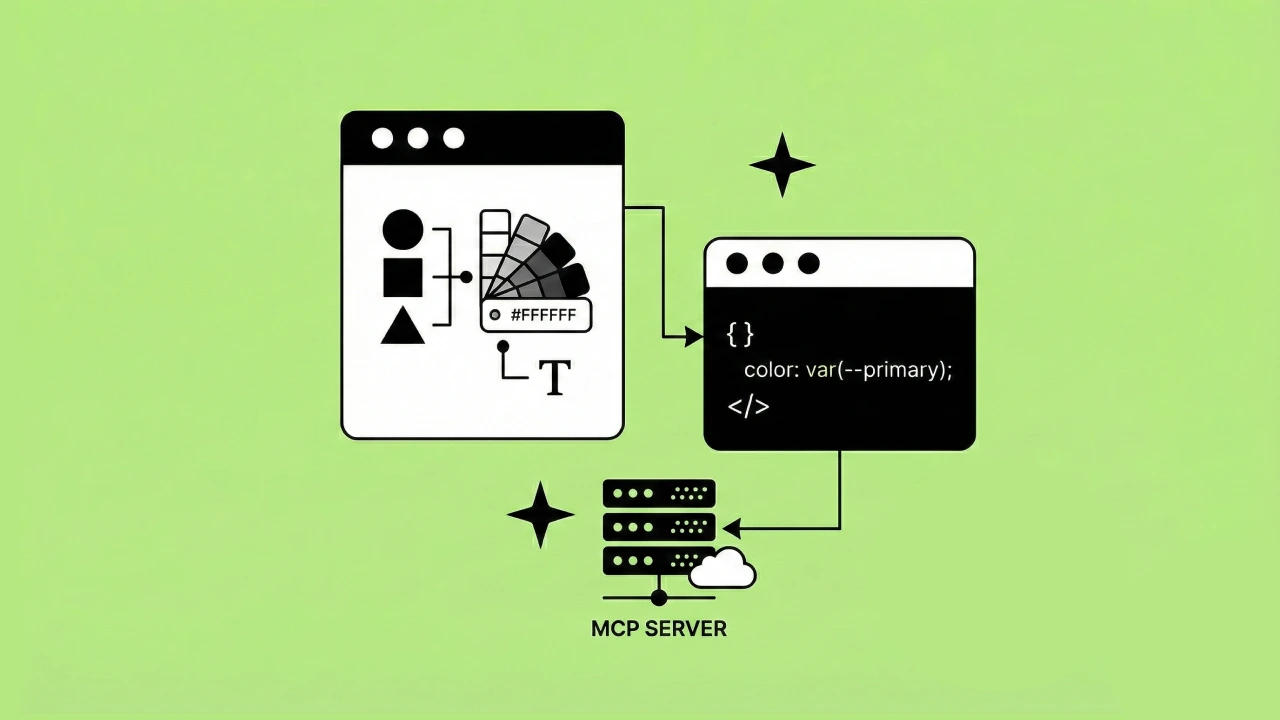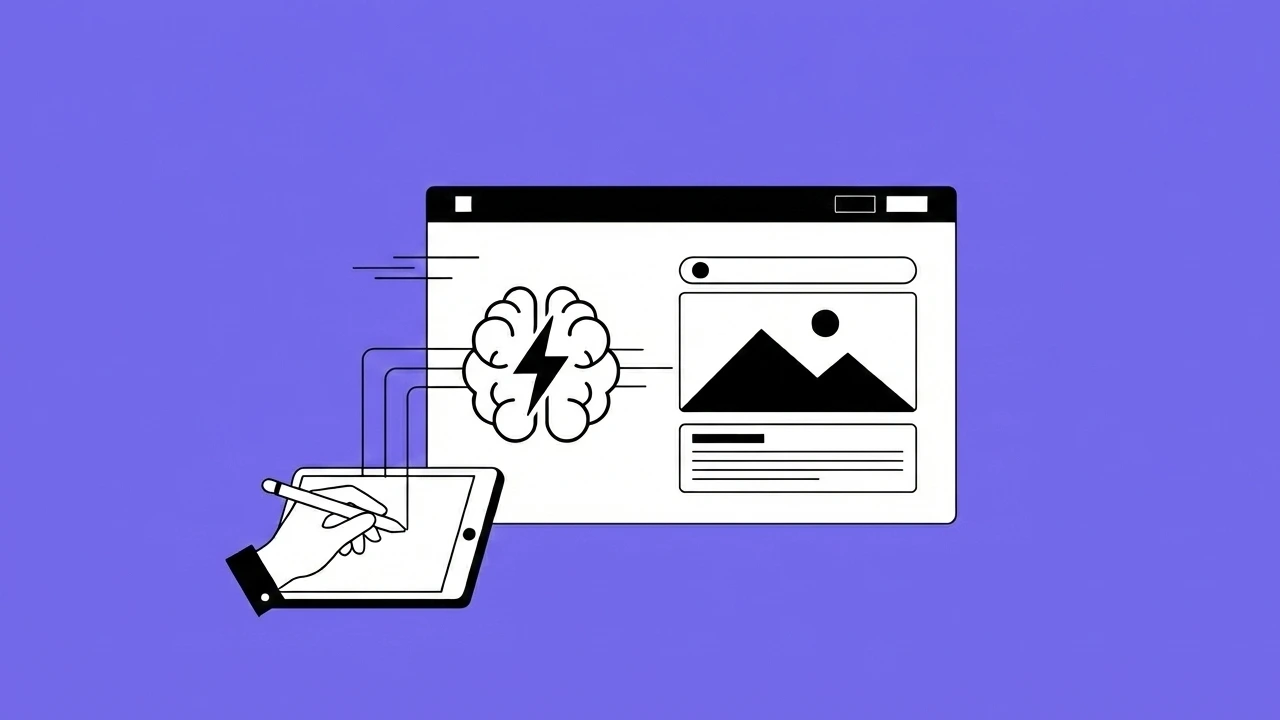Design systems and their corresponding UI kits are a great tool to speed up the design process and development. However, there is still a delay between a change in the design and when it gets adjusted into the living development environment.
One way to speed up this process is by creating design tokens.
In this blog post, we'll cover how to setup your Figma file and some tools that can help facilitate the tokenization of your design system in Figma.
Not quite sure if you should build or a buy a design system?
I wrote all about it here: When Designers Should Build a Custom Design System from Scratch.
What we'll cover
- What are design tokens?
- Benefits of design tokens
- What to set up as design tokens
- How to prepare your Figma file
- Design token tools to help facilitate the communication
If you want to dive even deeper into design system component tracking between design and development, check out my latest article and video on design system metrics and stakeholder communications.
What are Figma design tokens?
Design tokens are visual values that construct the foundational pieces of your designs. These items must be simple data components that can easily be consumed by our living coded design system. Examples of design tokens are elements like colors, type styles, spacers, shadows, animations.

Rather than using hard-coded values such as pixel values or hex values for color, design tokens create consistency as your design system scales.
Benefits of design tokens
Setting up tokens will not only speed up the hand-off from design to development - it will also help keep things consistent between design and development. After the initial setup, these tokens will help push changes from your design tool to the live system - either completely automating the process or automating a good portion of the process.
Here are some benefits:
- Faster hand-off process
- Consistent design implementation in development
- Increases design automation
What to set up as Figma design tokens
There are a lot of components that could be tokenized - however we want to focus on the lowest building blocks for our system. Those building blocks tend to be the least complicated components or things that are the foundations of our system.
- Colors
- Opacity
- Typographic Scale
- Shadows
- Corner Radius
- Vertical Spacers
- Animation Curves
How to prepare your Figma file
Once we've selected what items we want to set up for tokenization we'll need to work that into our design system in Figma as well. This is one of the first steps we'll do when working on our design systems.
Where to store Figma design tokens
One of the biggest questions is where do you store your tokens.
We tend to fall into the multi-tiered UI kit for large systems and have our tokens in their own file. But if you look at our Shipwright UI Kit in Figma they can also be stored right in the UI kit as well. We recommend having them as their own page if that is the case.

Once you've decided that, the rest is really setting up your colors, type, and shadows as different styles in our Figma file. There currently isn't a way to save spacers as a style, so we'll make those as components that we can use in our designs.
Review with design and development team
Once your styles are setup, it's a good idea to walk through all the design tokens you created and where they will live with the design and development team. Go through the token page and cover any questions they might have.
Naming conventions
When you meet with the design and development team, another key thing to discuss is creating a naming convention that works for your team and product.
Figma design token tools and management
Toolabs

One of the tools that will help connect your Figma design system to your developed system is Toolabs. This tool will allow you to create a page with the entire system visible to your developers. There is even an API that can be accessed.
Toolabs - Design System Manager
Figma API

Another direction you can go, is to hook up directly to the Figma API. Below you can find a great blog post to learn more.
Next steps and development
Now that your file is prepared, the next step is to work with the development team to get them living in the coded system. Check out the process we use to update our design systems.
Become a design system pro with our new course

Want a more in-depth guide on design tokens?
We recently just launched our Figma design system course.
It includes 20+ videos and free Figma templates to make the design system process way easier.
Free design system resources
Design System Management and Documentation
Design System Updates and Communication
Multi-Tiered UI Kits for Design Systems
Figma Plugins for Better App Design Workflows
Free Figma UI Kit and Design System Template
What Is Design Debt and How to Manage It
Want to join our design team?
We're always looking for talented and open-minded people to help us bring new ideas to life. See what it's like to work at Headway and the opportunities we currently have available.